Configuration
You can configure some checkout settings in the administration. To do so, go to the settings page "Einstellungen > Checkout".
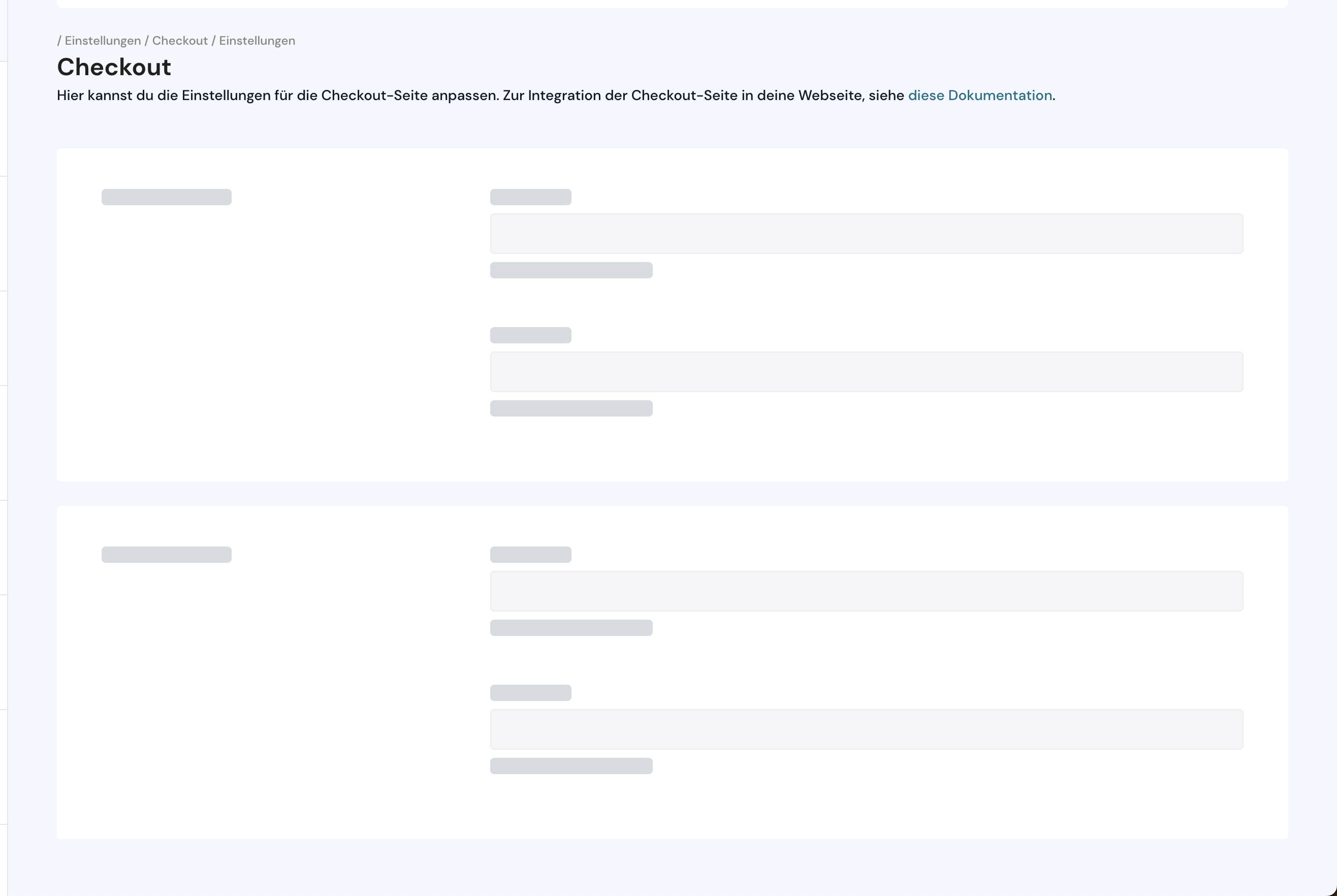
You can configure the following settings:
- Logo Url: The URL to the logo that should be displayed in the checkout.
- Terms of Service Url: The URL to the terms of service that should be displayed in the checkout.
- Payment Methods: The payment methods that should be allowed in the checkout.
- Cancellation Url: The URL to the page that should be redirected to when the user cancels the checkout.
- Return Url: The URL to the page that should be redirected to when the user (un)successfully completes the checkout.
Payment Methods
The following payment methods are available:
- Credit Card: The user can pay with a credit card.
- PayPal: The user can pay with PayPal.
- SEPA Direct Debit: The user can pay with SEPA Direct Debit.
- Invoice: The user can pay with an invoice.
- Credit balance: The user can pay with his credit balance.
When a payment method is selected, the checkout will only allow the selected payment methods.
The payment methods needs to be configured in the administration, before they can be used in the checkout.